“How to make Tidal Foobar2000 work?” For Tidal and Foobar2000, they haven’t been integrated now. Tidal songs can only be played within the Tidal app. Other music players can’t play Tidal music. That is because of the protection in Tidal music.
Thus, if you want to move Tidal music to Foobar2000 for playing, then you can check out the solution here. In this post, we will guide you on how to get Tidal Foobar2000 work without any limitations.

Part 1. How to Get Tidal Foobar2000 Work – Best Tool
We know that there is no Tidal Foobar2000 integration mentioned above, thus, the best way to get Tidal and Foobar2000 to work is to convert Tidal to Foobar2000 compatible file. Foobar2000 music player supports multiple audio formats. It includes MP3, FLAC, AAC, Ogg Vorbis, and ALAC.
To get Tidal music as plain audio files, a powerful Tidal to Foobar2000 converter is required. AudKeep Tidal Music Converter is such a tool that can help you. It can download music from Tidal at a fast speed. And it can convert Tidal music to MP3, Lossless, and so on.
Using AudKeep Tidal Music Converter, you can obtain Tidal files that can be played on Foobar2000. In addition, it can maintain 100% lossless audio quality at 5X conversion speed. Then you can save Tidal music on your computer after converting. At last, you can get Tidal Foobar2000 work with ease.

Main Features of AudKeep Tidal Music Converter
- Download music offline from Tidal for Foobar2000
- Convert Tidal music to Foobar2000 supported audio formats
- Maintain lossless Tidal audio quality and retain ID3 tags
- Support to play Tidal through Foobar2000 music player
Part 2. How to Convert and Play Tidal through Foobar2000
The guide below will show you how to get Tidal Foobar2000 work. Please download AudKeep Tidal Music Converter on your computer and then use it to convert Tidal music to MP3 or other audio files supported by Foobar2000. Then you can use Foobar2000 to play Tidal music.
Step 1 Open AudKeep program and adjust output parameters of Tidal Foobar2000

Launch AudKeep Tidal Music Converter. Then hit ‘Log in’ or ‘Sign up’ to access your Tidal music account. Then move to the Menu icon at the top right corner of AudKeep. Then choose ‘Preferences’ > ‘Advanced’ in the new window. Here you can alter the audio formats of Tidal music for Foobar2000. And there is a sample rate, channel, and more for you to reset.
Step 2 Import Tidal songs to AudKeep Tidal Music Converter

AudKeep Tidal Music Converter works well with the built-in Tidal Web Player. So, you do not need to install the Tidal desktop application on your computer. This makes it easier to convert Tidal music. Just find the Tidal music you like on the Tidal web player. Then click it and hit the “Add files” button to load them into a new window.
Step 3 Download music from Tidal for Foobar2000

Just click the big ‘conversion’ button. Then your Tidal playlists will be converted to the target audio files you set earlier. You can get the converted Tidal music to Foobar2000 now.
Step 4 Transfer Tidal to Foobar2000 music player
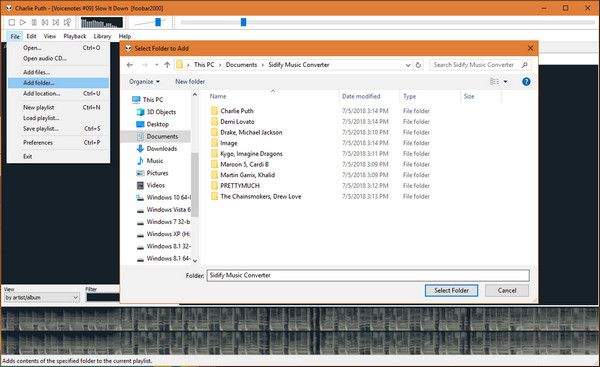
To get Tidal Foobar2000 work, just open the Foobar2000 music player on your computer. Choose “File” > “Add Folder” and it will guide you to a local files folder on your computer. Select the music folder that saved the Tidal tracks. Then click “Select Folder” to move music from Tidal to Foobar2000.
Part 3. How to Use Foobar2000 Tidal Plugin
To make Tidal Foobar2000 work, here is another way for you. That is to use the Foobar2000 Tidal plugin. Here is the tutorial for you on how to make it.
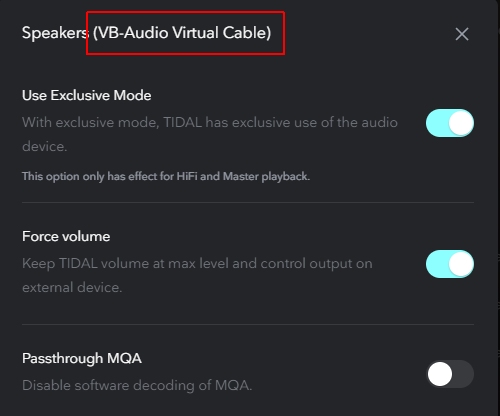
Step 1. Start the Foobar2000 music player and Tidal desktop application.
Step 2. Install the VB-CABLE software and the foo_record plugin.
Step 3. Go to the Tidal application. Then head to ‘HiFi Quality’ and select ‘VB-Audio Virtual Cable’ as the input audio path.
Step 4. Set the output audio path as VB-Audio Virtual Cable > foo_record plugin (44K1 24bit) > ASIO USB driver > DAC.
After that, you can start to play Tidal through Foobar2000 music player.
Part 4. In Conclusion
From this post, you had got two ways on how to get Tidal Foobar2000 work. With AudKeep Tidal Music Converter, you can easily get and play Tidal through Foobar2000. Besides, you can get Tidal music as MP3, AAC, etc., and save it as local files. Then you can move Tidal music to other music players or devices for playing offline without any limit.
