Nothing beats the odd of quality music like digital audio. And digital audio is available in several sources with CXN (V2) enabling you to stream from Spotify, Qobuz, and Tidal, among others. Generally, CXN V2 allows the accessibility of digital audio and promotes a seamless listening experience. It can save and play digital media content.
If you want to use Cambridge Audio CXN V2 Tidal, it’s simpler to interact with CXN V2, with the presence of Tidal Connect and the Cambridge Audio StreamMagic app. This StreamMagic app enables stable and straightforward control of the available connected sources.
Unfortunately, Tidal Connect cannot let you stream Tidal MQA, so how can you listen to all the Tidal music in the most effective way? This article will tell you the approach to using Tidal on CXN V2 by Tidal Connect and the best way to get Tidal Masters playing on it as well.

Part 1. Can Cambridge Audio CXN V2 Play Tidal Masters?
It is not a walk-in-the-park to play Tidal Masters with Cambridge Audio CXN V2. You need Tidal integration. However, this is not available with the Cambridge Connect app, not even Tidal Connect. Tidal Masters is, therefore, incompatible with CXN V2. The way to make Cambridge Audio CXN V2 Tidal Masters viable is to convert Tidal tracks to common formats to enable such playback.
Part 2. How to Use Cambridge Audio CXN V2 Tidal via Tidal Connect
The Tidal Connect feature is available for CXN V2 except for Tidal Masters, so to play Tidal through Cambridge Audio CXN V2, follow the steps you need to know.
Step 1. Launch the “Tidal” app on your phone.
Step 2. Start to play your favorite Tidal song. As it plays, open the “Now Playing” page.
Step 3. Check the “Now Playing” page for a circular icon with a play sign. Then go on to choose Cambridge Audio CXN V2 as your media streamer. Next, connect your phone with the device.
Step 4. Finally, just hit the play button on any track and enjoy your Tidal tracks on your CXN V2 device.
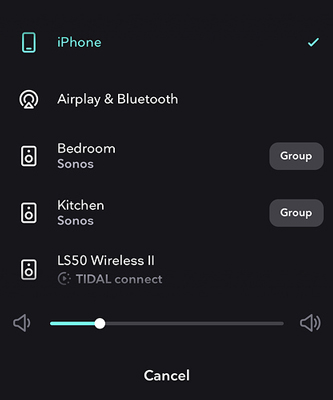
Part 3. How to Play Tidal on Cambridge Audio CXN V2 – Best Way
Not all Tidal music quality can get access to the CXN V2 for playing via Tidal Connect, so what is the solution for those who prefer to listen to lossless Tidal music? The best way to play Tidal on Cambridge Audio CXN V2 is via AudKeep Tidal Music Converter.
This app is designed to offer greater control over Tidal music playback. It can download Tidal playlists, albums, and tracks from the built-in Tidal Web Player and save them as local formats. Among the formats, it supports include FLAC, Lossless, WAV, MP3, and many more.
AudKeep Tidal Music Converter also works on the quality of your files at a high speed of X5 rate. It will retain all the metadata information and ID3 tags such as genre, artist, composer, etc. More so, you can customize the output parameters like bit rate and channel. You can also easily manage the output music library by sorting the converted Tidal tracks by either album or artist.

Key Features of AudKeep Tidal Music Converter
- Convert your Tidal music to common formats compatible with CXN V2
- Supports offline playback on several devices and MP3 players
- It works at a high speed of X5 rate to download Tidal songs
- Keep the lossless quality and retain the ID3 tags of the original files
Guide to Using AudKeep to Download Tidal Music for Cambridge Audio CXN V2
Follow these steps to download and make Tidal connect Cambridge Audio CXN V2. Visit the official website of AudKeep Tidal Music Converter and click on the “Download” button. Once it’s downloaded on your computer, install and launch it to continue to convert your files.
The AudKeep comes with a built-in Tidal Web Player from where you need to click the “Log In” tab to sign in to your Tidal account. You can also proceed to register the AudKeep app to break its limitation. Click on the “Register” tab, then log in with your registration name and code for activation.
Step 1 Customize Tidal format for Cambridge Audio CXN V2

Go to the “Menu” bar and hit on the “Preferences” > “Advanced” option. You can then adjust the output format of the Tidal playlist to MP3, Lossless, WAV, or M4B, among other choices. Then proceed to customize the audio parameters like sample rate, bit rate, codec, channel, etc.
Step 2 Add a Tidal album or playlist to AudKeep

Now add the Tidal playlist or album you wish to convert. Go to the built-in Tidal Web Player, choose the playlist, and click on the blue “+” icon that is located next to it. This should then add Tidal to the AudKeep Tidal Music Converter.
Step 3 Download and convert the Tidal album for Cambridge Audio CXN V2

The final stage requires you to click on the “Convert” tab and let the conversion commence immediately to download Tidal playlist to the set preferences and saved it as common audio files. You can as well add more playlists or albums during the conversion process.
The converted Tidal playlists and albums will be saved on your computer’s local disk. To locate them, check for the “Converted” folder, and then extract them to be saved and played from any other device such as Cambridge Audio CXN V2.
How to Get Tidal to Cambridge Audio CXN V2
Once all your Tidal tracks are converted to local formats, you can easily play them on the device, Cambridge Audio CXN V2, via a Bluetooth connection. Ensure the device is powered on and has an internet connection to enable it to be searchable with your computer.
Step 1. First, locate the converted Tidal tracks folder on your computer.
Step 2. Go to the “Settings” option on your computer.
Step 3. Then click on the “Bluetooth” option and look for the music streamer that is connected to your computer device. This should be the Cambridge Audio CXN V2 device.
Step 4. Finally, make Tidal connect to Cambridge Audio CXN V2 and play any music from the Tidal of choice from your computer.
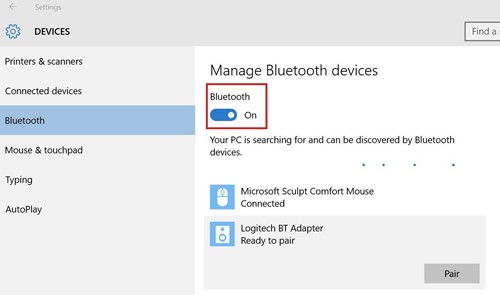
Part 4. Conclusion
It is such a wide dream to put Tidal on music streamers like CXN V2. And even though you can play music through Tidal Connect, it is still a challenge to get Cambridge Audio CXN V2 Tidal MQA music. But not anymore if you’re with the availability of AudKeep Tidal Music Converter that enables quick and flawless conversion. This app will losslessly convert Tidal tracks to common formats that are playable on several devices, Cambridge Audio CXN V2, included.
