The Tidal app and Amazon Music are entertaining platforms comprised of millions of songs. Accessing the soundtracks from both environments is time-consuming. Is there any possibility to transfer the playlists from Tidal to Amazon Music without time-consuming?
To use online sync tools like Soundiiz is the common method to sync streaming music from one to another. But the shortcoming is obvious: You have to check if there are some missed songs one by one after the conversion. The reason is that online tools copy the co-existed songs only. To move the unique songs from Tidal to Amazon Music, it is necessary to seek help from a professional third-party music converter.
In this article, you will learn about a powerful and professional Tidal music converter, which is qualified to help you move the Tidal playlist to Amazon Music without a missed track.

Part 1. Transfer Music from Tidal to Amazon Music: Tool Required
Here, you will learn the enlightening facts on downloading the Tidal songs onto the computer. Then transfer the Tidal playlist to Amazon Music. The AudKeep Tidal Music Converter program is the perfect tool to carry out this operation. This software downloads and converts Tidal songs to MP3, FLAC, and other Amazon Music-required file types. So that to overcome compatibility issues during the streaming process.
The conversion takes place at a 5X faster rate without any HiFi quality loss. Next, you can listen to your favorite Tidal playlists in offline mode by storing them in your local drive. Then, move the Tidal playlist to Amazon Music.

AudKeep Tidal Music Converter for Amazon Music
- Converts Tidal songs to the desired file format like FLAC, MP3 etc.
- Conversion takes place at a 5X faster rate without any data loss
- Downloads Tidal soundtracks precisely for offline listening
- Manages the downloaded Tidal playlists for quick access on local
Now just download the AudKeep Tidal Music Downloader from the above buttons. Then have great fun streaming music from Tidal to Amazon Music by following the steps below.
Part 2. How to Download Music from Tidal for Amazon Music
If you want to import the Tidal playlist to Amazon Music, then quickly download the AudKeep Tidal Music Converter application. To perform the downloads, follow the below instructions carefully.
Step 1 Install and register AudKeep tool
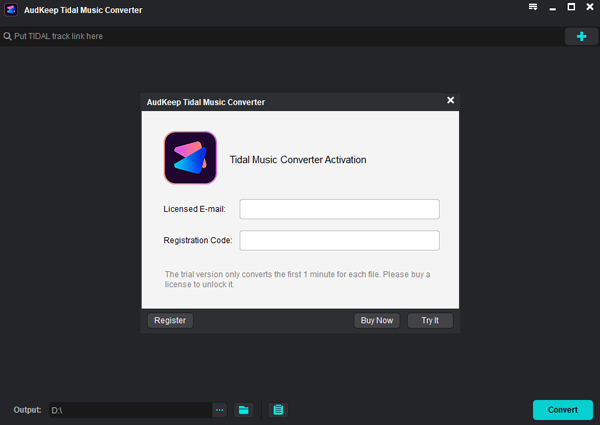
From the official website download the correct version of this tool. Check out the Windows or Mac version according to your system needs and install it by following the instruction wizard. Now, open the app by double-tapping.
The Tidal app discloses automatically along with this tool and it is enough if you make the necessary sign-in action to add the songs later in the following steps. Next, click the Register icon to access all the features of this tool. Enter the credentials to complete the registration process successfully.
Step 2 Set the Tidal attributes for Amazon Music

Click the Preferences icon to set output attributes for file conversion. Choose the desired values for output file format, bit rate, sample rate, and conversion speed. Then, press the OK tab to save all the changes.
Step 3 Insert the Tidal playlists to AudKeep for Amazon Music

Now, press the + icon to add the Tidal playlists into the working space of the AudKeep Tidal Music Converter application.
Step 4 Trigger the conversion for Amazon Music

Click the ‘Convert’ button to trigger file type conversion and download process of Tidal songs. The downloaded soundtracks are available in the system drive for future access. During this conversion process, this app retains the metadata and ID3 tags to enhance the storage process.
Now you have downloaded Tidal songs as offline music files on the local device. You can now transfer the Tidal playlist to Amazon Music, any online storage space, or any internal hard drive.
Part 3. How to Stream Music from Tidal to Amazon Music
Here, you will be learning how to import the Tidal playlist to Amazon Music by using the Musconv app. After converting the Tidal playlists to desired file format, you can move them to any streaming space efficiently. The Musconv app is a reliable tool to transfer Tidal to Amazon Music without ant any data loss. Follow the below steps to ensure successful music transfer from Tidal to Amazon Music.
Step 1: Choose the source as Tidal app and destination as Amazon Music.

Step 2: Next, select the playlists from the Tidal app and tap the ‘Transfer’ button to trigger the transfer process.
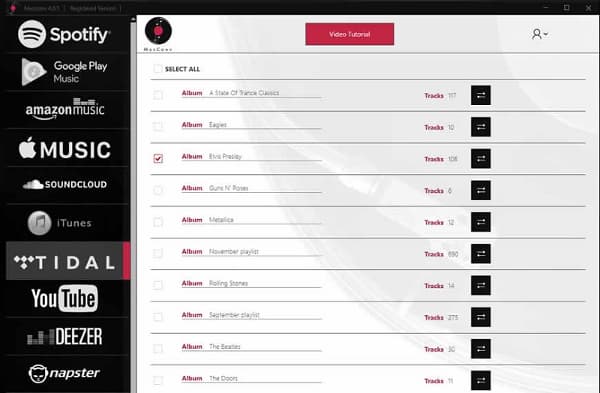
You must wait for a few minutes until the transfer process completes successfully. It is an easy way to move the Tidal songs to Amazon Music. Using this method, you can play your favorite playlists without switching between these two programs. An efficient way to access the songs from the entertaining and streaming platform.
Part 4. Conclusion
Thus, the above discussion had given you insights on how to transfer playlists from Tidal to Amazon Music optimally. Choose the AudKeep Tidal Music Converter app to convert and download the Tidal playlists. Carry out the conversion without any data loss and enjoy streaming them on any media player by overcoming compatibility issues. Connect with this article to discover the awesome ways to access the Tidal songs. Stay tuned for fabulous facts on the optimal usage of the Tidal playlists using the AudKeep Tidal Music Converter application.
