Are you a fan of Tidal music? Do you know Tidal on SanDisk MP3 Player, or is it new to you? This article is appropriate to keep you going if you’re stuck. Quality music makes your day run smoothly, reduces stress, makes you do some of the activities very quickly, which practically, it is a fact that people tend to do tasks as per the rhythm of the playing song. For instance, when exercising, you move in unison as per the beat.
As a Tidal music addict, there could be a time you want to download music to a SanDisk MP3 Player, but all end up in vain? This process may fail to complete as the MP3 player couldn’t recognize the Tidal files, or this might happen if you’re not familiar with the files format supported by this device. Thankfully, this post holds the solutions to your problems step-by-step.
A standard saying states, ‘Every problem has a root and solution’. To play Tidal on a SanDisk MP3 Player shouldn’t be a challenge in this era. This post will show you a detailed process of how to download and play Tidal on SanDisk MP3 Player offline. With this post, you will find it easy to add Tidal to SanDisk MP3 Player.

Part 1. Get Tidal Music for SanDisk MP3 Player – Best Tool
Due to copyright protection, you can’t transfer Tidal music to the SanDisk MP3 Player even in the local of your PC. Luckily, you can use the AudKeep Tidal Music Converter tool, designed to download and convert your Tidal music easily. To simplify this guide to easy mind-sinking, let’s first commence by shading light on the AudKeep Tidal Music Converter.
This device can convert Tidal music to MP3, AAC, WAV, FLAC, and even plain audio for streaming, and due to this reason, you’re able to transfer the Tidal music to SanDisk MP3 Player without restriction.
AudKeep is also an outstanding converter with lossless quality sound. Your Tidal music will be transferred to the SanDisk MP3 Player in its original format. Next, it keeps all ID3 tags and metadata of Tidal music to let the listener manage Tidal music files by artist or album. On top of that, it converts your Tidal music at a super rate of 5X faster, unlike other converters. Isn’t it time-saving, right?

Key Features of AudKeep Tidal Music Converter
- Download and convert your Tidal music to PC for SanDisk MP3 Player
- Customize the output frameworks and format for Tidal songs
- Sort your tidal audios in the local library with ID3 tags
- Download the Tidal music to MP3, FLAC, and more audio formats
Part 2. How to Download Tidal Music for SanDisk MP3 Player
Before playing Tidal music on SanDisk MP3 Player, you should know how to download music from Tidal on your computer offline. And remember to download AudKeep Tidal Music Converter from its website first. After setting up the AudKeep software, follow the steps below.
Step 1 Load Tidal music to AudKeep Tidal Music Converter

Kindly launch your AudKeep Tidal Music Converter on your computer, and the Tidal app will open simultaneously to help you add Tidal music for download. Search and choose the music you want to play on the SanDisk MP3 Player in the Tidal app. After that, you will see a blue Add Music icon on the right of AudKeep, then click on the plus sign ‘+’ to load Tidal playlists.
Step 2 Modify Tidal output settings for SanDisk MP3 Player

To add Tidal music to SanDisk MP3 Player, you should go to the Menu > Preferences > Advanced to set the output format for Tidal. AudKeep Tidal Music Converter supports audio formats, such as M4B, M4A, FLAC, WAV, AAC, and MP3. From the examples, select one SanDisk MP3 Play-supported format which suits your need, and also at the same time, customize the parameters like sample rate, bit rate, channel, etc. for better quality.
Step 3 Download Tidal music for SanDisk MP3 Player

Finally, please click on the ‘Convert’ icon to commence the conversion process at the bottom right corner. The AudKeep Tidal Music Converter will convert the selected Tidal tracks and save them in the selected folder on your PC. To find the converted files, click on the ‘Converted’ button to find Tidal downloads on your computer.
Part 3. How to Listen to Tidal on SanDisk MP3 Player
Now, with the help of AudKeep Tidal Music Converter, you have successfully downloaded your Tidal music into the local of your PC. It’s time to add Tidal to SanDisk MP3 Player for offline playback. Now get your USB cable and read the following steps.
Step 1: Insert the SanDisk MP3 Player into your personal computer via the USB cable.
Step 2: Next, locate the folder where the converted Tidal music was stored on your computer.
Step 3: Then, select your favorite converted Tidal songs, and copy and paste them to transfer them to the SanDisk MP3 Player.
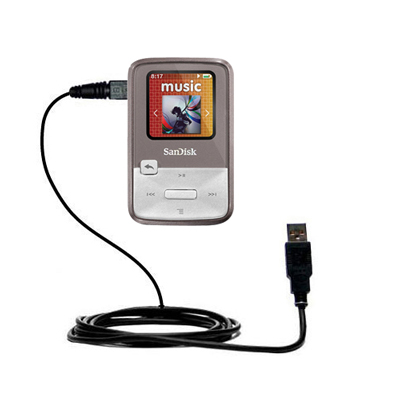
Your problem is solved. Now, you can start playing your favorite Tidal music on SanDisk MP3 Player offline at your comfort zone in the desired quality.
Part 4. Wrap Up
Honestly, various challenges concerning playing Tidal music on SanDisk MP3 Player have been tackled appropriately. It is your turn to identify the specific obstacle and solve it from the steps you have known inside out.
For instance, if your obstacle is compatibility or an appropriate tool for conversion, AudKeep Tidal Music Converter is for you. This tool can help you convert Tidal music to MP3 and the compatible audio formats with SanDisk MP3 Player, and you can download and listen to Tidal music on SanDisk MP3 Player anywhere anytime you want. If you get any problems, please contact us and send your feedback.
