The Raspberry Pi is nothing but a system that doesn’t possess screen accessories. Many users have been using these tiny computers for learning purposes.
Surprisingly, you can also use this device as a source of great fun. For instance, you can play the songs on various stream platforms like Tidal.
Unfortunately, it doesn’t allow you to play Tidal on Raspberry Pi without a subscription. But you can still enjoy the prolific Tidal song using a third-party tool. This article will tell you how to stream Tidal to Raspberry Pi using a third-party tool. Let us start it.
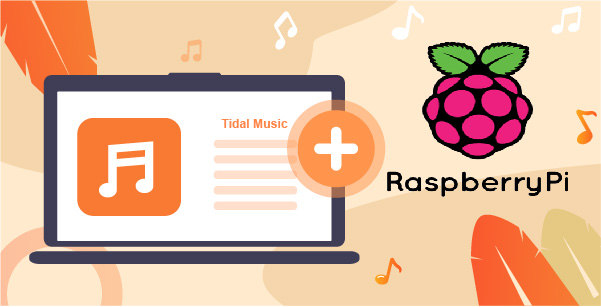
Part 1. Stream and Play Tidal on Raspberry Pi Offline – AudKeep Tidal Music Converter
AudKeep Tidal Music Converter can help you serve your purpose if you’re looking to play Tidal music on Raspberry. It is a remarkable third-party converter well known for converting Tidal music to WAV, MP3, FLAC, or any output you’d want.
Moreover, it also allows you to modify the conversion speed and set the conversion parameters according to your preference. Luckily, AudKeep Tidal Music Converter comes with a pretty slick user interface, meaning you’re likely to get your job done with minimal effort.
The conversion process doesn’t take any time either. Instead, you’ll be able to download Tidal music on your computer with 5X faster speed. Notably, the tool makes sure you download the music files with no sound quality, making it one of the best Tidal music converters.

Key Features of AudKeep Tidal Music Converter
- Convert Tidal music to the compatible formats to Raspberry Pi
- Download Tidal tracks and retain ID3 tags for Raspberry Pi offline
- Allow you to adjust the conversion attributes, including bitrate, etc.
- Works up to 5X speed with no sound quality loss
How to Stream Tidal to Raspberry Pi
You can follow the guide below to play Tidal on Raspberry Pi using AudKeep Music Converter.
Step 1 Launch AudKeep Tidal Music Converter
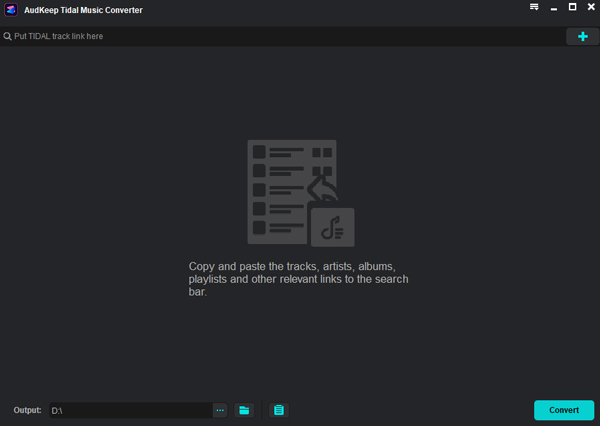
After navigating to the official website, you’ll need to download and install AudKeep Tidal Music Converter.
Later, you can launch the software after installing it on your PC. Next, you need to hit the “Register” icon to sign up with the account.
Step 2 Select Tidal output formats for Raspberry Pi

First of all, you’ll only need to open the “Preference” option try customizing the output format from there.
Later, you’ll need to select the output format option after exploring the “Advanced” setting option. The tool allows you to convert and download music files into multiple output formats, including M4A, FLAC, MP3, etc.
Moreover, you’ve also held the chance to modify other setting options like bit rate, sample rate, codec, as well for your audio files.
Step 3 Select Tidal music files to AudKeep for Raspberry Pi

After deciding the desired output format, you’ll need to hit the “OK” button. Later, you’ll need to use the built-in web player option of AudKeep Tidal Music Converter for adding the selected Tidal music files to the conversion list.
For this, you’ll only need to select “Add Button”, and you’ll be able to add the preferred songs to the list.
Step 4 Convert Tidal songs for Raspberry Pi

After adding the Tidal music files to the conversion list, you’ll only need to hit the “Convert” option for downloading Tidal files on your computer. The files you’re going to download will save as local files, and you can then access them from there.
How to Play Tidal on Raspberry Pi
After downloading Tidal songs on your PC, you’ll need to play them on Raspberry Pi. Here’s the guide to put the things in order.
Step 1. Connect USB Drive
First of all, you’ll need to connect your USB drive to your PC and copy Tidal music files to USB from your PC.
Step 2. Play Tidal on Raspberry Pi
After copying the music files, you’ll need to remove the USB drive from your PC. Next, you’ll need to connect the USB drive to your Raspberry port. Now, you can enjoy playing the Tidal songs on your Raspberry Pi platform.
Part 2. Tidal Connect to Raspberry Pi via Volumio
Nowadays, users can access Tidal by hiring the services of Volumio. You can enjoy Tidal songs courtesy of Volumio’s Tidal connect feature.
Furthermore, the Tidal Connect feature can work on your computer, phone, or tablet. You can put all your music content on your Volumio device by giving a single click on the Tidal app. Surprisingly, the music files you stream on Volumio come with gapless playback and lossless quality.
Step 1. Connect with the Same Network
To put things in order, the first thing you’ll need to do is connect your mobile and Raspberry Pi device with the same network. Later, you’ll need to download Vomiuo app on your Raspberry Pi device.
Step 2. Log in to Your Account
After installing the Volumio, you’ll need to log in or sign with your My Volumio. After ensuring the Volumio has got the latest version, you’ll need to update the Tidal app to the newest version.
If you’re using iPhone, you’ll need to make sure the version you’re using is v2.16.0 or above. Moreover, if you’re an Android user, you’ll need to ensure the Tidal app version you’re having is v.2.32.0 or above.
Step 3. Launch the Tidal App
Now, you’ll need to launch the Tidal application and navigate to the “Now Playing page”. Later, you’ll need to hit Sound Output and select your Volumio device.
After putting all the things in order, you’ll be able to enjoy Tidal songs on your Raspberry device. You can continue listening to the songs as far as your internet remains stable.

Part 3. Conclusion
If you’re interested in playing Tidal music on Raspberry Pi, you can follow this guide to put things in order. Volumio is a reliable way to enjoy Tidal songs on Raspberry, and many people quite like this idea.
However, if you want to enjoy the stunning sound quality of Tidal songs, you shouldn’t look beyond AudKeep Tidal Music Converter for Raspberry Pi. Apart from being an effortless tool, it offers the services you’d have dreamed of.
