Tidal is in talks with most companies out there to provide subscription-based plans for free to their customers. The procedure is helping Tidal attract more consumers from different parts of the country. The Boost Mobile company is among the various companies that Tidal offers such a plan.
You can obtain a free subscription for Tidal Boost Mobile by choosing the respective mobile plan. The add-on allows you to enjoy a six-month free trial of Tidal on the mobile. If you are new to Boost Mobile, you are wondering how to opt for the free add-on and enjoy unlimited music anywhere and anytime.
In this article, you will uncover the steps to obtain Tidal for free and enjoy six-month music. Likewise, you will look at an alternative tool that you can use to listen to Tidal music offline.
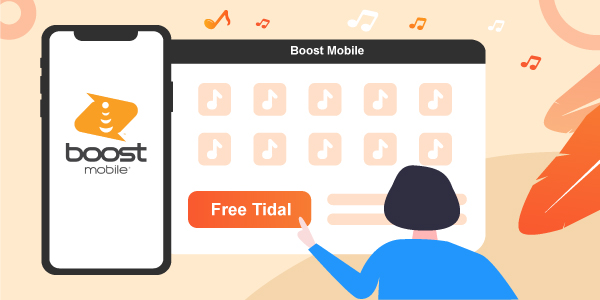
Part 1. What Is Tidal on Boost Mobile?
Boost Mobile Tidal subscription is a plan to enjoy six months of free music. However, you must use a plan that includes the six-month trial of Tidal from Boost Mobile. Tidal is a music streaming application that allows users to listen to music on their phones.
Part 2. How to Get Boost Mobile Tidal for Free?
You can forget worrying about the answer to what is Tidal on Boost Mobile because it is a music streaming site and is available free for six months when you choose a selective plan from Boost Mobile.
You can get a Boost Mobile Free Tidal subscription by visiting the official website. You can access all your favorite music and listen to them anywhere. However, activating the plan is challenging. Therefore, follow the steps below to get Tidal 6 months free Boost Mobile.
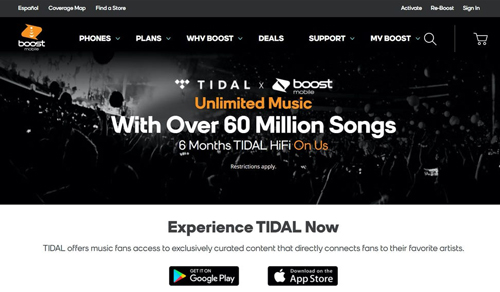
Step 1. Open the Boost Mobile website and log into your account. Then, under the “Manage Add-ons” button, search for the “$0 Tidal 6-month trial” add-on.
Step 2. Under the “Other” section, click the “Go” button to choose the “Tidal 6-month trial” plan.
Step 3. Add the option to the cart and submit it for review.
Step 4. Once the add-on is added to the Boost account, you will receive a text message to the registered mobile number. The message will have a link to download the Tidal app on the smartphone.
Step 5. After completing the setup, you now get Tidal Free trial for 6 months and can listen to Hi-Fi music provided by Tidal on your mobile.
Note: It is not compulsory to create a Tidal account. However, ensure to cancel the Premium Tidal Boost Mobile to avoid charges after the subscription period.
Part 3. How to Get Tidal Free Without Boost Mobile?
Tidal 6 months free Boost Mobile is available on a first-cum-first-serve basis. However, after utilizing the offer, you cannot continue listening to Tidal’s HiFi music once the six months period ends.
You can overcome such a hurdle by choosing AudKeep Tidal Music Converter. It is a professional conversion kit and assists you in downloading music from Tidal and convert into any file format. As you will save them locally on your computer, you can listen to high-quality music offline at any time.
Besides, the AudKeep Tidal Music Converter can convert music into FLAC, MP3, WAV, AAC, Lossless, and other formats without losing the original HiFi quality. Therefore, you can listen to the songs on any device. The exciting feature of the conversion program is the ability to perform conversion at 5x speed. In addition, the innovative encoding technology helps hold onto the original quality while converting HiFi Tidal music.
Additionally, you can organize the music library quickly because the tool retains the original ID3 tags, which helps you arrange music in alphabetical order, by album, or by the artist.

Key Features of AudKeep Tidal Music Converter
- A unique Tidal music downloader and converter
- Convert Tidal music into FLAC, Lossless, AAC, WAV, MP3, and more
- Convert at 5X speeds on Windows and Mac computers
- Free lifetime update and technical support after purchase
Guide to Use AudKeep Tidal Music Converter to Download and Convert Tidal Playlists
Before proceeding with the steps, download, install, and register the product to enjoy seamless access to all the features.
Step 1 Customize Tidal music parameters

Click the “Preferences” option from the menu bar to open the settings window. Here, click the “Advanced” tab and set the output format for Tidal to MP3, FLAC, AAC, Lossless, or others. Further, you can set the bit rate, sample rate, codec, and archive the output tracks by album or artist. Finally, click “OK” to save the settings.
Step 2 Add Tidal playlists to AudKeep

You can search for your favorite Tidal playlist, album, or song using the built-in Tidal search window (web player). Once you find the playlist/album/song, highlight the same to see the “+” symbol. Clicking it will add that particular playlist/album/song to the music converter.
Step 3 Download and convert Tidal playlists

After selecting the required playlists, songs, or albums from Tidal, click the “Convert” button to allow AudKeep Tidal Music Converter to initiate the download and conversion process. The program will save all the audio files according to the parameters set in the first step, and it retains the original ID3 tags with original audio quality. Then, you can view the progress of each song and head back to the main screen to add more playlists/albums/songs.
Part 4. Conclusion
Tidal-free with Boost Mobile is a limited service. After completing the trial, you must subscribe to any one of the plans available from Tidal. Fortunately, you can skip such a process by choosing AudKeep Tidal Music Converter. The professional program entitles you to download and convert playlists, songs, or albums from Tidal without losing the original audio quality.
Additionally, you can convert audio into MP3, FLAC, WAV, Lossless, and many more formats. As the program retains the original ID3 tags, organizing the songs becomes simple. So, make use of the software today and enjoy unlimited Tidal music anywhere and anytime.
