The Tidal platform is a fabulous program carrying millions of soundtracks to entertain music lovers. It provides the users with music from different languages and genres and has a huge data set storing loads of sound files and streams them when accessed without affecting the quality factors.
Tidal offers you the ability to download its music and listen to them in offline mode if you’re one of the subscribed members. However, due to the digital protection of Tidal songs, you can only stream them on the Tidal app. What’s more, those Tidal songs stop playing when your subscription plan is at an end.
If you’re looking for a way to play Tidal music on MP3 players or other devices, saving Tidal songs as MP3 files enables you to play the music content on any speaker hassle-free. How can you download Tidal music to MP3? Here are some third-party tools – Tidal to MP3 converters that remove the protected format of the Tidal songs. This article discloses the 4 best Tidal to MP3 converters with their in-built features and the tutorials on how to use the converters to download Tidal tracks to MP3. Check more details below.

Part 1. Best Tidal to MP3 Converter – AudKeep Tidal Music Converter
Here comes the first best Tidal to MP3 converter that we introduce to you, AudKeep Tidal Music Converter. The AudKeep Tidal Music Converter serves as a reliable program to convert Tidal songs to any format while maintaining the sound quality.
With a simple interface, you can easily copy and paste to add Tidal playlists to AudKeep Tidal Music Converter. You can convert and download the soundtracks from the Tidal platform into the local system drive in no time. The Tidal to MP3 conversion takes place 5X times faster and manages the downloaded files wisely with all the metadata and ID3 tags.

Key Features of AudKeep Tidal Music Converter
- Download Tidal to MP3 music files on the computer
- Listen to Tidal playlists offline on multiple devices
- Convert Tidal tracks to desired file type at 5X speed with no loss
- The downloaded Tidal songs are well-organized
- Retains the metadata and ID3 tags of Tidal for future use
Pros:
- User-friendly program
- Converts and downloads the Tidal soundtracks at a faster rate
- Enable to download playlists from Tidal to MP3 without the premium
Cons:
- Purchase the app to access all the in-built features
The stepwise guide on how to get Tidal songs to MP3 using AudKeep Tidal Music Converter.
Step 1 Install AudKeep Tidal Music Converter
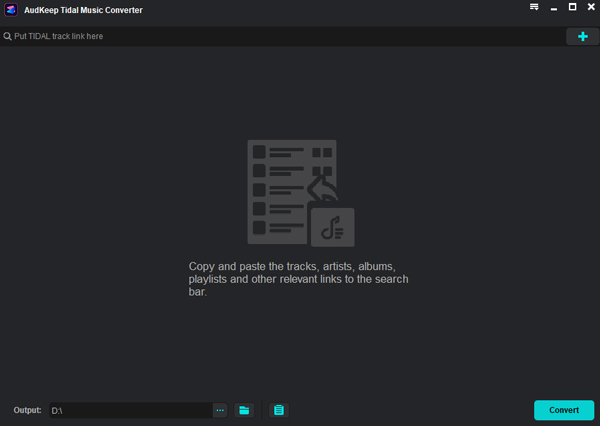
Go to its official website, download and install AudKeep Tidal Music Converter on your computer. It’s available on Windows and Mac. Once you’ve set up AudKeep Tidal Music Converter, launch it and register the AudKeep program.
Step 2 Select the Tidal output format as MP3

To download Tidal music to MP3 files, click the Preferences icon from the Menu and set the output formats as MP3. Other attributes like bit rate, sample rate and conversion speed also can be altered according to your needs. Then save the changes by tapping the OK button.
Step 3 Add Tidal songs to AudKeep

In the in-built Tidal Web Player, select the Tidal song you want to download as MP3. You will notice that the Add Music icon in the bottom-right lights up where you can add the desired songs from Tidal by hitting the button.
Step 4 Start the Tidal to MP3 conversion

Wait until the chosen Tidal playlist loads into the working space of AudKeep Tidal Music Converter, and tap the Convert button to start the conversion process.
The conversion of the added playlists will take a few minutes. You can access them on the computer from the History menu when the process completes successfully. After that, you can stream those Tidal to MP3 files with no limits.
Part 2. Tidal MP3 Converter for Mac/Windows – AudFree Tidable
Another reliable Tidal to MP3 converter that can remove the protection of Tidal songs is AudFree Tidal Music Converter. This AudFree tool can download Tidal HiFi music for free. It can run at a fast speed to convert Tidal to MP3, WAV, FLAC, AAC, etc. The lossless quality of Tidal gives you the ultimate experience of listening to music.
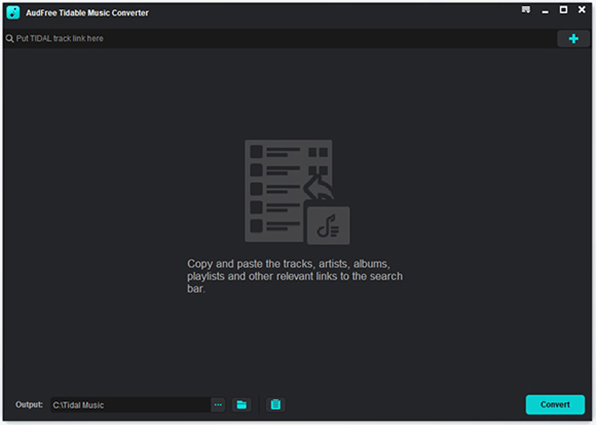
Features of AudFree Tidal Music Converter
- The conversion of the Tidal tracks takes place at 5X times faster.
- Manages the downloaded songs efficiently for quick access.
- Ensures lossless Tidal to MP3 conversion.
- Personalizes the output parameters of Tidal music as you want.
Pros:
- It has a simple interface
- It assists in offline listening of the Tidal songs
Cons:
- To access all the functionalities of this tool, there is a need to purchase the program at fixed costs.
Steps to follow for the successful download of Tidal to MP3 using AudFree Tidal Music Converter.
Step 1: Install the AudFree Tidal Music Converter and then launch it. Next, register the AudFree tool with the credentials provided at the time of purchase.
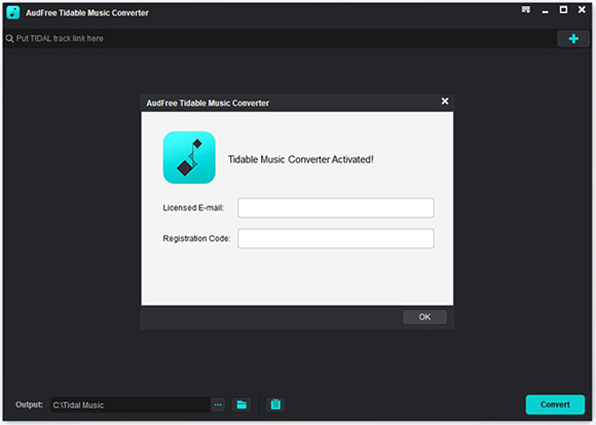
Step 2: Go to the menu in the top-right corner, then choose Preferences > Convert. In the pop-up window, set attributes for the output format, bit rate and sample rate, etc. Save the settings for Tidal by clicking the OK button. Back to the Tidal Web Player, tap the ‘+’ round icon to add playlists from the Tidal platform to AudFree.
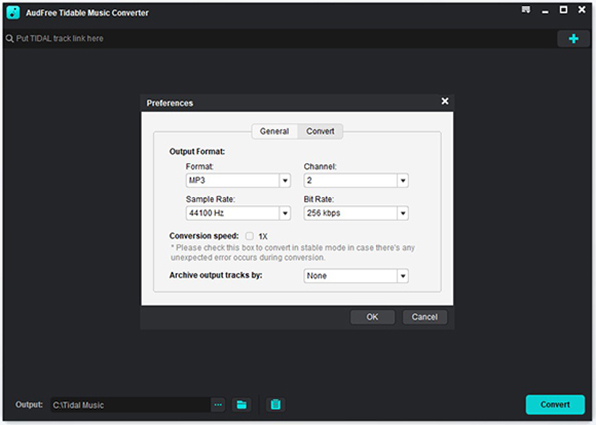
Step 3: Press the Convert button to start downloading the Tidal playlist to MP3. Once the process is complete, locate the MP3 files in the converted list on your computer.
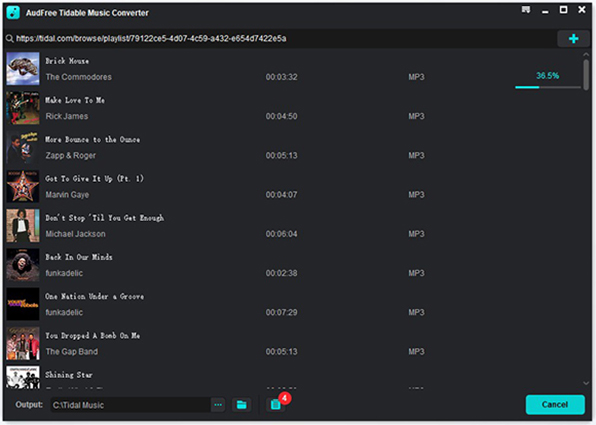
Part 3. Tidal to MP3 Converter Online – Apowersoft Free Online Audio Recorder
If you prefer to use a Tidal to MP3 converter online, Apowersoft Free Online Audio Recorder is another good option for you to convert Tidal music to MP3. It is an online audio recording program that records any sound from the music player, system sound, and more. The recorded audio can be exported as MP3, AAC, and more quickly.

Features of Apowersoft Free Online Audio Recorder
- Stream any input source either from streaming websites or radios to perform the conversion process.
- Converts the audios to desired file format without any data loss.
- This app allows you to add ID3 tags to the recorded content for future use.
Pros:
- Enriches the audio quality during the conversion process
- Play and share the recorded content directly from its page
- It’s an online Tidal to MP3 converter without installment
Cons:
- Larger audio files take time to complete the conversion and recording procedures
- Needs a stable network
The stepwise process to use Apowersoft online tool to record and convert Tidal playlist to MP3.
Step 1: Go to its official webpage and tap the Start Recording button. Choose the Tidal audio source and start streaming in your system.
Step 2: While recording, use the start, pause, and stop buttons to control the audio plays online. And click the “show in folder” button to locate where you store the recorded audio content and listen to Tidal music offline.
Part 4. Free Tidal to MP3 Converter – Tidal-Media-Downloader (Tidal-gui/Tidal-dl)
Tidal-Media-Downloader is a free Tidal to MP3 converter that allows users to download Tidal playlists, albums, and videos to the local on computers. It supports two versions which are Tidal-dl and Tidal-gui. It requires the Tidal HiFi subscription to download music from Tidal to MP3.
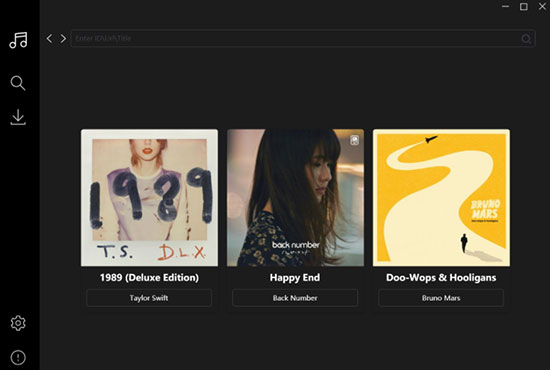
Features of Tidal-Media-Downloader
- This app is available in two versions: Tidal-gui and Tidal-dl
- Save Tidal music as MP3 files into the system for offline listening
- Adds metadata to the downloaded songs
Pros:
- Easy to use the app
- Options to choose the quality of the Tidal soundtracks.
Cons:
- Fewer features when compared to other Tidal to MP3 converters in the digital space.
Steps to download the Tidal songs using Tidal-Media-Downloader.
Step 1: Install the app from its official website and launch the app.
Step 2: Add the Tidal playlists to its working environment and click the Download button to start the download process of Tidal to MP3 for free.
Part 5. Conclusion
Thus, you had an informative journey about these Tidal to MP3 converters. There are 4 best Tidal MP3 converters that we recommended to you. You can choose the perfect program that meets your needs. Among all of the 4 converters, the AudKeep Tidal Music Converter offers you surplus features to make the best out of the Tidal playlists. Connect with this app to explore the exciting flavors of this incredible Tidal music platform.
