Amidst the music players, MusicBee offers you easy management functionalities. It helps you to easily manage, find and play your music files on your computer. This player also supports a wide range of music formats like FLAC, MP3, WavPack, Ogg, M4A, among others.
Even though you can sync your music with any of your devices, the Tidal music streaming service doesn’t allow the download of its tracks to MusicBee. You must already be searching for possible means to add Tidal to MusicBee and enjoy your tracks on your devices. Well, you need to break the restriction on Tidal before you can enjoy your playlists on MusicBee.
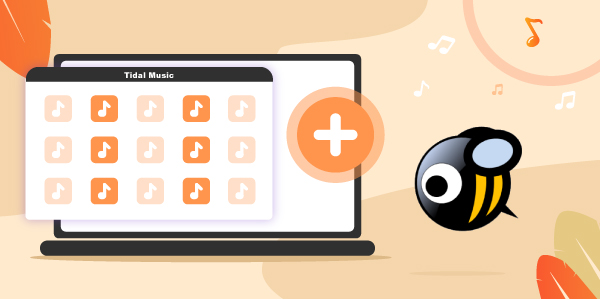
Part 1. How to Add Tidal to MusicBee via AudKeep
AudKeep Tidal Music Converter is the best tool to download HiFi and high-quality music from Tidal to MusicBee media player. It will convert your music to any output format like Lossless, WAV, FLAC, AAC, among others. The speed is pretty good, going up to a fast rate of X5.
AudKeep will also maintain the metadata information and ID3 tags such as the artist, composer, genre, track number, etc. You can as well customize the audio parameters like sample rate, channel, bit rate, audio codec, and many more. This tool also lets you manage the output music library by album or artist for easy management.

Key Features of AudKeep Tidal Music Converter
- Convert Tidal playlists to FLAC, MP3, and more MusicBee supported formats
- Customize Tidal output formats and others like bit rate, channel, etc
- Keeps all the metadata info and ID3 tags from Tidal tracks
- Run at a faster speed of 5X rate
A Guide to Use AudKeep to Download Tidal Songs on the Computer for Offline Playing
Learn how to use MusicBee with Tidal and get your songs for offline playback. AudKeep supports both Windows and Mac OS devices. Visit the official page and select the correct version of your device. Download, install and launch the app on your computer. It comes with a built-in Tidal Web Player where you can log in to your account. Just click on the “Log In” tab to sign in to your Tidal account.
You can also register the app to unleash its full potential. Open the “Register” tab. Then log in with your registration name and code to activate it.
Step 1 Set the output format for the Tidal playlist for MusicBee

Go to the “Menu” tab > “Preferences” > “Advanced” options. Wait for the Settings window to open and then input the output format. Next, customize the output parameters like sample rate, channel, and bit rate, among others.
Step 2 Add Tidal playlist to AudKeep software

Go ahead to add the Tidal playlists that you want to convert. Just search for your playlist in the built-in Tidal Web Player and open it. You’ll then see a blue “+” icon in the lower right corner that you need to click to add your Tidal playlists to the AudKeep converter.
Step 3 Download and convert Tidal playlist for MusicBee

Finally, tap the “Convert” button and AudKeep Tidal Music Converter will begin to download your playlist. The Tidal playlist will then be saved as common audio files. The “Converted” playlist will be saved in the “Converted” folder of your computer’s local disk.
How to Transfer the Downloaded Tidal Playlist to MusicBee Music Player
You can now easily transfer Tidal to MusicBee music player and listen to Tidal music offline with these steps.
Step 1. Install and launch the MusicbBee app on your computer.
Step 2. Then hit on the “File” icon on MusicBee. Then go to the “Menu” icon and click on the “Scan Folders for New Files” option.
Step 3. Click on the “Choose Folders” to find the converted Tidal playlist folder. Then type “Proceed” to commence the importing process.
Step 4. Finally, enjoy your Tidal playlist on MusicBee music player offline.
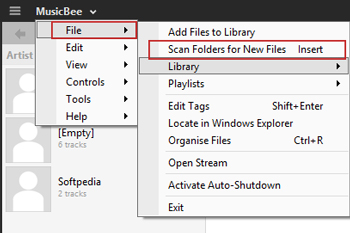
Part 2. How to Transfer Tidal to MusicBee via MusConv
Alternatively, you can add Tidal to MusicBee via MusConv with these steps.
Step 1. First, visit the “MusConv” official site and select the “Tidal” option as the source service.
Step 2. Next, select the playlist that you wish to transfer to MusicBee Music Player.
Step 3. Then select the “MusicBee” as the destination service. Your selected Tidal playlist will then be streamed to MusicBee for playback.
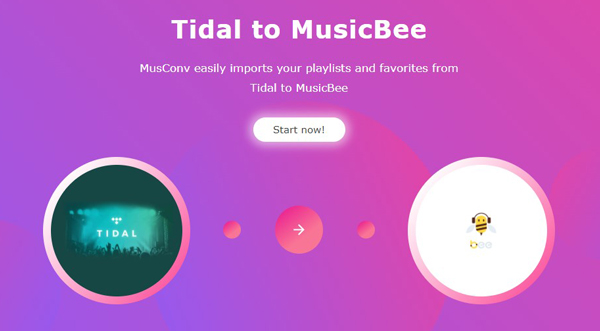
Part 3. Tidal vs MusicBee, How to Choose?
In the comparison of Tidal and MusicBee, both play an important role in music listening.
MusicBee is a media player that manages your music in the most sophisticated way. With it, you can manage, find, sync, and play your music on the computer. Besides, it supports listening to web radio stations, podcasts, and even SoundCloud integration.
Tidal, on the other hand, is a music streaming service that brings you high fidelity sound and hi-def video quality. It harbors a catalog of about 80 million songs, a variety of podcasts, live concert recordings, and curated playlists. You can access Tidal on various devices like smart speakers, smartphones, computers, and other platforms like Apple TV.
| Tidal | MusicBee | |
| Service | A music streaming service | Media player |
| Owned By | A group of musicians including J-Zay, Alicia Keys, Beyonce, Calvin Harris, etc. | Hong Kong based company owned by Steven Mayall |
| Cost | 30 days free trial HiFi tier is $20 per month The Premium rate is $10 per month Family Premium is $15 per month Family HiFi is $30 per month Student Premium is $5 per month Student HiFi is $10 per month | Free |
| Audio Quality | Streams in hi-res quality, using the MQA codec | Imports album art and other information from iTunes. Streams in moderate sound quality |
| Compatibility | Supports iOS, Android, Windows, Mac operating systems. It also supports platforms like Apple TV and Android TV, Amazon Fire TV, and Chromecast devices. | It is available on Windows 7/8, and 10 PC Access it from iTunes, Last.fm, SoundCloud |
| App | Use Tidal Connect to cast Tidal audio to compatible speakers | It has a service section that you can use to search and stream music from SoundCloud |
| Other Features | You can create, edit, and delete playlists from Tidal tracks. | It has auto-tagging and manual tagging support for media information. View music recommendations, upcoming concerts, and other music releases. |
Part 4. Conclusion
MusicBee does not integrate Tidal music. You can, however, use a third-party tool to convert and get Tidal to MusicBee for offline playback. This article has shown you the best method with AudKeep Tidal Music Converter to convert and stream Tidal playlists in any common format in the MusicBee media player.
