“I have been a Spotify user for a very long time. Due to its annoying ads, I have decided to switch from it. My friend recommended trying Amazon Music HD or Tidal HiFi music. Now I feel I am trapped in the dilemma of Amazon Music HD vs Tidal music. There are various articles that show a comparison of Amazon Music HD vs Tidal, but still, I am unable to decide which service is better.” – User on the Internet.
Are you also looking for Tidal HiFi vs Amazon Music HD comparison? If yes, then this is the perfect article for you. We provide an in-depth analysis of Tidal vs Amazon Music HD. Our article will review sound quality, premium price, music library, catalog, and offline music availability of Amazon Music HD and Tidal. Read on to understand which service is better for you.
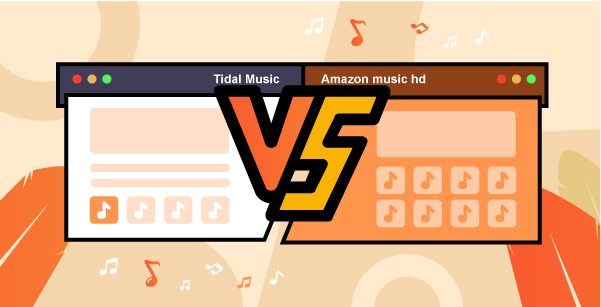
Part 1. What Is Tidal vs What Is Amazon Music HD
Tidal HiFi
Tidal is a music streaming service that provides original high-quality music to its users. It offers an enriched music catalog. However, it provides low song rates/second compared to Amazon Music HD.
Amazon Music HD
Amazon Music is popular and one of the biggest music streaming services. You get more than a million songs with high definition 10x audio bitrate. Its high-quality sound does give an edge over Tidal music.
Part 2. Amazon Music HD vs Tidal Sound Quality
The sound quality of music is one of the essential factors you must consider before choosing between Amazon Music HD vs Tidal sound quality.
Tidal HiFi comes with MQA technology best suited for streaming large files. MQA technology supports podcasts and other sound files that are of greater lengths. On the other hand, the network does cause issues to Amazon Music HD streaming. You might get a disconnection from streaming when you have a slow network. Tidal HiFi deals with this issue easily using MQA music origami technology.
Below are some of the important stats for sound quality comparison between Tidal and Amazon Music.
Amazon Music HD
- Audio Quality: 850 kbps for HD music; 3730 kbps for Ultra HD music
- Extra technologies: none
- Standard audio: 320kbps
Tidal HiFi
- Audio Quality: 1411 kbps for HiFi; 9216 kbps for Master
- Extra technologies: MQA music origami
- Standard audio: 320kbps
Part 3. Tidal vs. Amazon Music HD Price
Another important factor while comparing Tidal HiFi vs Amazon Music HD is the price. Below is the price comparison between the services provided by Tidal and Amazon Music.
Tidal HiFi
- Free Trails: 30 days free trial
- Standard Monthly Plan: $19.99
- Family Monthly Plan: $30
- Student Monthly Plan: $10
- Military Monthly Plan: $12
- First Responder Monthly Plan: $12
Amazon Music HD
- Free Trails: 30 days free trial
- Standard Monthly Plan: $12.99 with Prime; $14.99 without Prime
- Family Monthly Plan: $17.99
- Student Monthly Plan: Not available
- Military Monthly Plan: Not available
- First Responder Monthly Plan: Not available
Part 4. Amazon HD Music vs Tidal Music Library and Catalog
When it comes to personalized music libraries, Tidal HiFi is better due to its better recommendation system. Amazon HD Music currently does not show music recommended based on your mood and taste. Also, both Amazon HD Music and Tidal Music libraries do not offer video music.
Tidal music library also provides master-quality recording audio files. Additionally, they have Dolby Atoms Music track and Sony 360 Reality Audio choices. The Amazon Music HD library songs come with lyrics. On the other hand, Tidal HiFi does not provide music lyrics.
These reasons are enough to convince that Tidal HiFi library and catalog have the edge over the Amazon HD Music service.
Part 5. Tidal HiFi vs Amazon Music HD Free Trial
Tidal HiFi and Amazon Music HD come with a 30-day free trial. You can use their application to access their music library to play their songs free for the first 30 days. After that, you have to purchase one of their provided premium plans.
Also, both Tidal HiFi and Amazon Music HD are available on Apple TV, desktop, iPhones, and Android devices. So you don’t have to worry about device compatibility while choosing any music service. If you want to play music after the 30-day free trial, move ahead to the next section.
Part 6. Amazon Music HD vs Tidal Offline Download
The last part helped you analyze the differences between Amazon Music HD vs Tidal HiFi Music service. The difference is mainly due to sound quality, price plans, availability, and library and catalog.
It is possible if you wish to have Tidal HiFi Music offline on your computer. You can use the AudKeep Tidal Music Converter which helps you download and convert Tidal HiFi songs.
Follow the below steps to easily download Tidal music to your computer using Audkeep Tidal Music Converter.

Key Features of AudKeep Tidal Music Converter
- Possess an easy-to-use interface
- Convert Tidal music to any common output formats
- Keep the downloaded music with its high quality
- Download Tidal HiFi songs offline without premium
Steps to Download Tidal Music to Your Computer Using AudKeep Tidal Music Converter
Step 1 Tune the Tidal output audio parameters

Click the Preferences button located in the top menu of the software. A new settings window will pop up. Choose the Advanced option from there. In the Advanced option, you can set output formats such as MP3, FLAC, WAV, M4A, M4B, Lossless, and AAC. Apart from the audio format, you can also select other parameters like sample rate, bit rate, and audio codec.
The software also helps you separate the Tidal songs by their album or artist using the Archive Output track option. Click the OK button, and output settings will be saved.
Step 2 Add the Tidal music you wish to download in AudKeep

AudKeep Tidal Music Converter provides you with an in-built Tidal Web Player. You can search for your favorite Tidal music playlists and albums from there. Once you have them, you need to click on the + icon to add the Tidal music playlists or albums into the software.
Please remember that the Tidal Music Converter does not allow you to add a single Tidal song inside of it. If you have an individual Tidal song, you need to add it into a playlist before adding it to the software for downloading with the software.
Step 3 Start downloading and converting Tidal songs

Move to the conversion window by clicking the Convert tab. The AudKeep Tidal Music Converter is fast and will download your selected music at a higher speed. All the downloaded Tidal music files will be saved on your computer storage drive with original quality and ID3 tags.
Once you have completed the above three steps, you will successfully download Tidal music to your computer. You can play that music offline anytime without any Tidal music application or subscription.
Part 7. Conclusion
The Tidal vs Amazon Music HD debate has been around for a while. It is mainly because they compete against each other for providing the music streaming service. You can decide which service is more suitable for you based on different factors.
Key factors for Tidal HiFi vs Amazon Music HD comparison are price, sound quality, availability, offline play, library catalog, and free trial. These various factors suggest that Tidal HiFi music has the edge over Amazon Music HD.
Suppose you wish to download Tidal music and play it offline on your computer. In that case, the AudKeep Tidal Music Converter is the best tool. It helps you easily convert and download Tidal music with just three simple steps.
