“I want to buy a premium subscription for either Apple Music or Tidal HiFi music streaming service. The problem is that I am confused between Apple Music vs Tidal. Also, I want to stream the music in my car as well. So, it’s hard to decide between Apple Music vs Tidal. Please help me decide!” – User question on the Internet.
Apple Music and Tidal HiFi music streaming services are strong competitors of Spotify. But, if you want to select one between them, the choice might be confusing for you. Our article covers the Apple Music vs Tidal sound quality to help you decide which is a perfect match for you. Also, our in-depth analysis of Tidal HiFi vs Apple Music clearly shows which is best in terms of sound, price, library catalog, and compatibility with other devices.
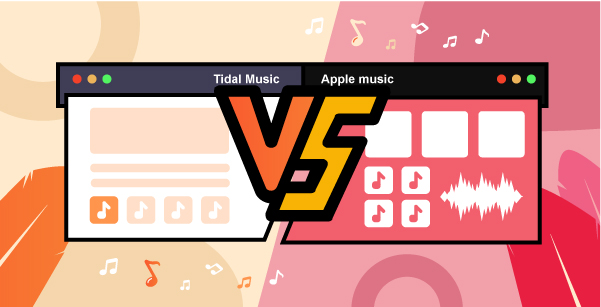
Part 1. What Is Tidal vs What Is Apple Music
Before you dive deep into the Apple Music vs Tidal HiFi comparison, you to understand both the music services. If you do not know them already, below is a brief introduction to both of them.
Tidal HiFi
Tidal is a high-fidelity music streaming service that has 80+ million songs. It offers its customers original, high-quality music. It has a diverse music library. It gives a lossless audio experience if you love original quality music. Tidal is available on all web, desktop, Android, and iPhone platforms.
Apple Music
Apple Music is a popular music streaming service that had gained serious popularity from when it was launched until now. It has 90 million-plus songs and almost 30,000 ready-made playlists. It also allows you to download and play tracks offline with its premium subscription.
Part 2. Apple Music vs Tidal Sound Quality
When it comes to choosing between Apple Music vs Tidal, the first and foremost thing to look for is the sound quality of the music. Sound quality is a must-consider factor if you love high-quality lossless audio music.
Below is the sound quality comparison between Apple Music and Tidal HiFi music. Reading the comparison can help you decide which service suits you better for you.
Apple Music vs Tidal Sound Quality Comparison
Apple Music’s audio streaming rate is 256Kbps. It is a bit low compared to Tidal and other music streaming services. In contrast, Tidal gives 160Kbps quality music with its Normal tier. And the Apple Lossless and the Tidal HiFi sound really similar.
| Apple Music | Tidal Music | |
| Premium / Normal | AAC, 256 Kbps | AAC, 160 Kbps |
| Lossless (HiFi) | ALAC, 16-bit/44.1 kHz up to 24-bit/192 kHz | FLAC, 1411 Kbps |
| High-Res (HiFi Plus) | / | 9216 Kbps |
Part 3. Tidal vs Apple Music Subscriptions and Plans
Price is the second key factor that helps you choose between Tidal vs Apple Music. Let’s see below the comparison of Tidal vs Apple Music in terms of their price.
| Apple Music | Tidal Music | |
| Free Trial | 90 days | 30 days |
| Individual | $9.99 USD a month | HiFi – $9.99 USD a month, HiFi Plus – $19.99 USD a month |
| Family | $14.99 USD a month | HiFi – $14.99 USD a month, HiFi Plus – $29.99 USD a month |
| Students | $4.99 USD a month | HiFi – $4.99 USD a month, HiFi Plus – $9.99 USD a month |
| Military | / | HiFi – $5.99 USD a month, HiFi Plus – $11.99 USD a month |
| Community Heroes | / | HiFi – $5.99 USD a month, HiFi Plus – $11.99 USD a month |
| Voice Plan | $4.99 USD a month | / |
Apple is planning to offer the Apple Lossless service to all subscribers at no additional cost. And about the voice plan, here is the picture to explain what it is in detail.
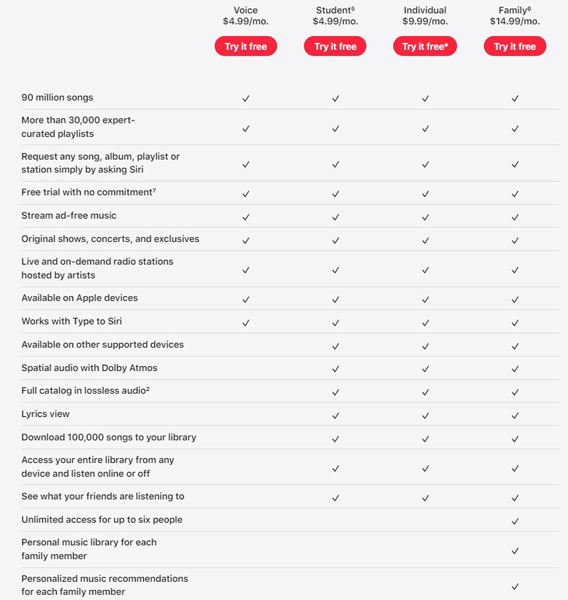
Part 4. Tidal vs Apple Music Library and Catalog
Apple Music has a big name due to its market value. Therefore, more artists know and are contracted by Apple Music. Therefore, Apple Music has the most music and is more suitable if looking for a huge music library service.
Apple Music claims to have 43 million tracks. While Tidal HiFi has 40 million songs. Also, as said earlier, due to Apple Music’s popularity, the new music usually comes first here for the top artists.
Part 5. Tidal HiFi vs Apple Music Discovery Features
The music discovery feature is an important feature necessary in music streaming services. It helps you to get personalized music exclusively meant for your taste.
Apple Music gives you multiple ways to help you discover new songs according to your taste. While on the other hand, Tidal just recommends songs in the form of playlists. Therefore, the Apple discovery feature has the edge over the Tidal discovery feature.
Part 6. Apple Music Lossless vs Tidal Compatible Devices
Device compatibility is important if you need one account for a music service to work on all devices. Apple Music works with Apple TV, Apple Watch, iPhone, iPod, iPad, and all apple gadgets. Tidal is not available for many devices. It only supports Chromecast, Android TV, Sonos, and Squeezebox.
Since Tidal music is unavailable for most devices, you can take the help of AudKeep Tidal Music Converter to play it as an only device for free. Read the next part to see how you can do that.
Part 7. Listen to Apple Music vs Tidal in the Car
If you want to play Tidal music in the car, the best way is to download and convert Tidal music through the AudKeep Tidal Music Converter. Once you have the music downloaded, you can stream that music to your car stereo for offline listening without the Tidal integration.
The AudKeep Tidal Music Converter helps you efficiently convert Tidal tracks at 5X speed, which saves lots of waiting time. More importantly, Tidal HiFi sound quality and ID3 tags are 100% retained.

Key Features of AudKeep Tidal Music Converter
- Download and stream Tidal tracks to any car stereo
- Convert Tidal to FLAC, WAV, Lossless at 5X faster
- Keep Tidal tracks for offline playback without Premium
- Maintain original Tidal sound quality and ID3 tags
Steps to Download Tidal Music to the Car
Step 1 Set the output parameters for your Tidal music

Click the Preferences button to access the Advanced option. Here you can set the output audio format, bitrate, channel, etc. Once selected, click the OK button.
Step 2 Add Tidal music into the AudKeep Tidal Music Converter

The AudKeep comes with an in-built Tidal music player. All you have to do is search for your Tidal playlists or albums through it. Once searched, just click the + icon button to add them into AudKeep Tidal Music Converter software. Also, you can only add Tidal playlists or albums. For individual music, create an album first and then add it.
Step 3 Download and convert the Tidal songs

You can open each song by clicking on it. Open the convert tab by clicking on it. Once there, start the conversion and downloading process. Wait until the process is complete. Once it is, you can have the downloaded Tidal music available to you on your computer storage.
Step 4 Import Tidal songs to your car for offline playback
After completing the three steps, you will successfully have the Tidal music available on your computer. You can play that music offline anytime you want to play. You can copy Tidal music to a USB drive and plug that USB drive into your car to play Tidal music on your car.
Part 8. Conclusion
Many popular music streaming services exist, and Apple Music is a strong contender. Music streaming has almost eliminated the need to purchase music CDs and DVDs. Tidal music is also an on-growing music streaming service that helps stream your favorite songs.
The debate between Apple Music and Tidal HiFi music can be based on key factors. Sound quality, library catalog, pricing, and device compatibility factors. Our article states all these in detail, which can help you decide on the perfect music streaming service.
Also, if you wish to play Tidal music in your car, then the AudKeep Tidal Music Converter should be your go-to tool. It helps you download and convert Tidal music, which you can copy into your USB drive and play that music in your car.
